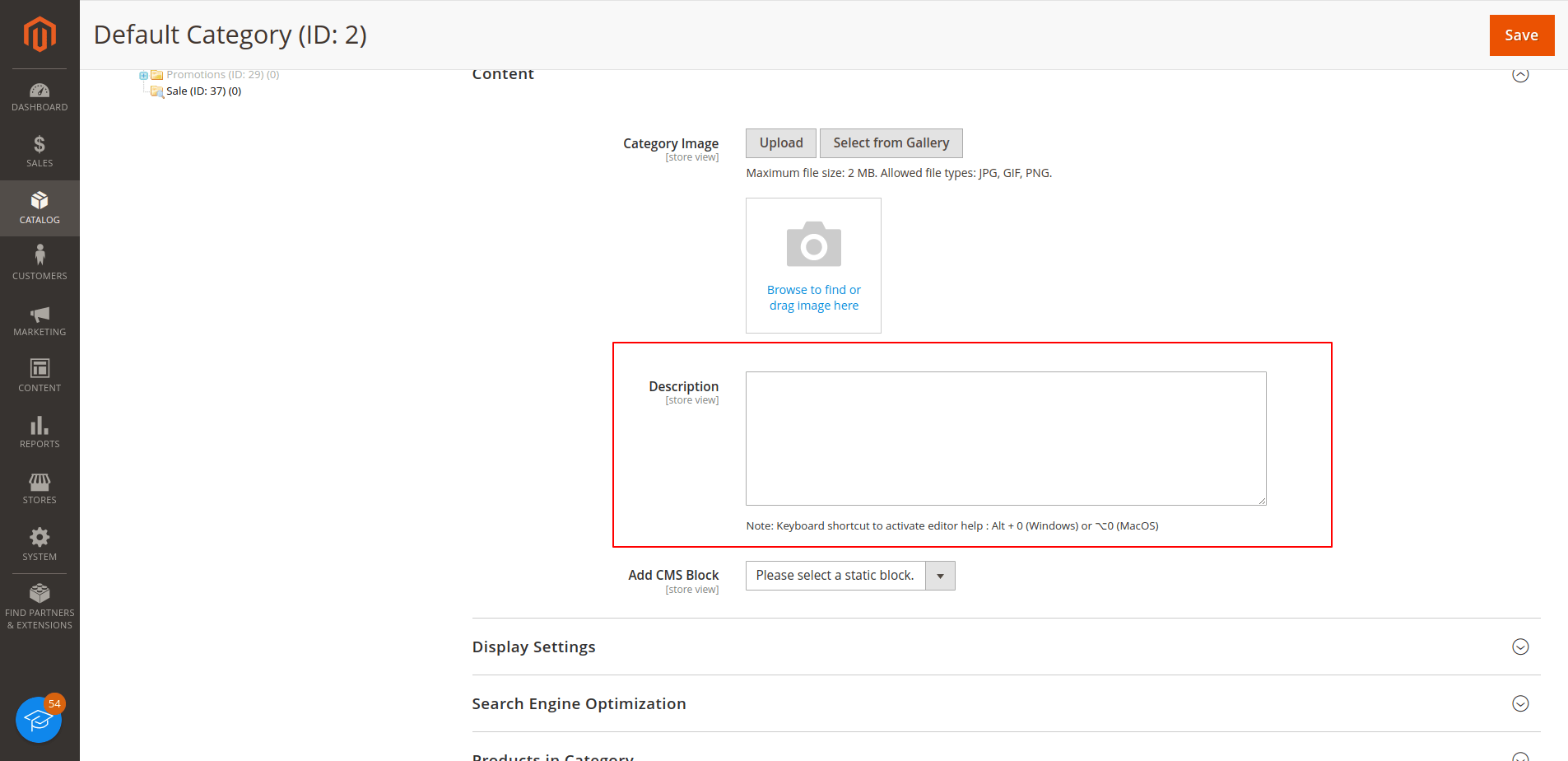Disable the PageBuilder module for a specific field in Magento 2
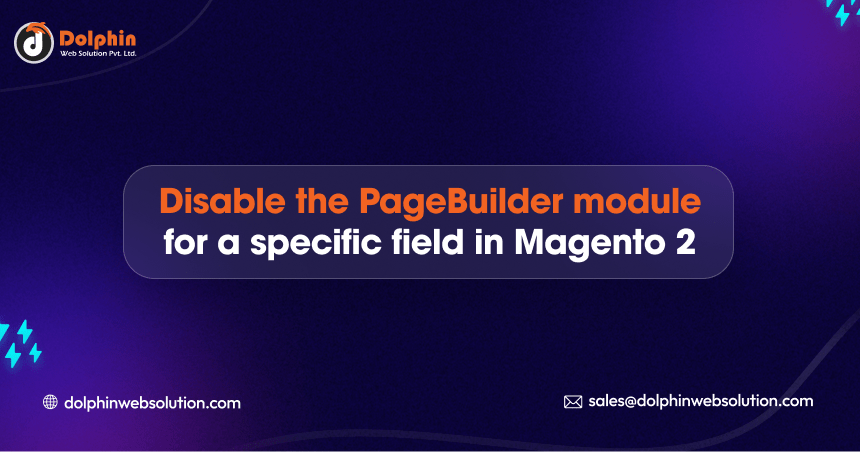
In Magento 2, the PageBuilder module is responsible for providing a drag-and-drop interface for creating and editing CMS content. If you want to disable the PageBuilder module for a specific field, you can achieve this by set is_pagebuilder_enabled False in your the field’s definition in your module.
You can disable the PageBuilder module for a specific field by adding the following entry to a field configuration in an XML configuration file:
<item name="wysiwygConfigData" xsi:type="array">
<item name="is_pagebuilder_enabled" xsi:type="boolean">false</item>
</item>
Example
The following example disables the PageBuilder editor for the content field.
<form xmlns:xsi="http://www.w3.org/2001/XMLSchema-instance" xsi:noNamespaceSchemaLocation="urn:magento:module:Magento_Ui:etc/ui_configuration.xsd">
<fieldset name="content" sortOrder="10">
<field name="content" formElement="wysiwyg">
<argument name="data" xsi:type="array">
<item name="config" xsi:type="array">
<item name="source" xsi:type="string">page</item>
<item name="wysiwygConfigData" xsi:type="array">
<item name="is_pagebuilder_enabled" xsi:type="boolean">false</item>
</item>
</item>
</argument>
</field>
</fieldset>
</form>
Note: Disabling the editor this way overrides the value of is_pagebuilder_enabled for the specified field.
Now execute the below command and go to the system configuration page:
php bin/magento c:c
Result:-
I Hope, This instruction will be helpful for you.
If you have any difficulties regarding this blog, do consider posting them in the Comments section below!
I’m here to help.
Thank you!