How Magento 2 identify module
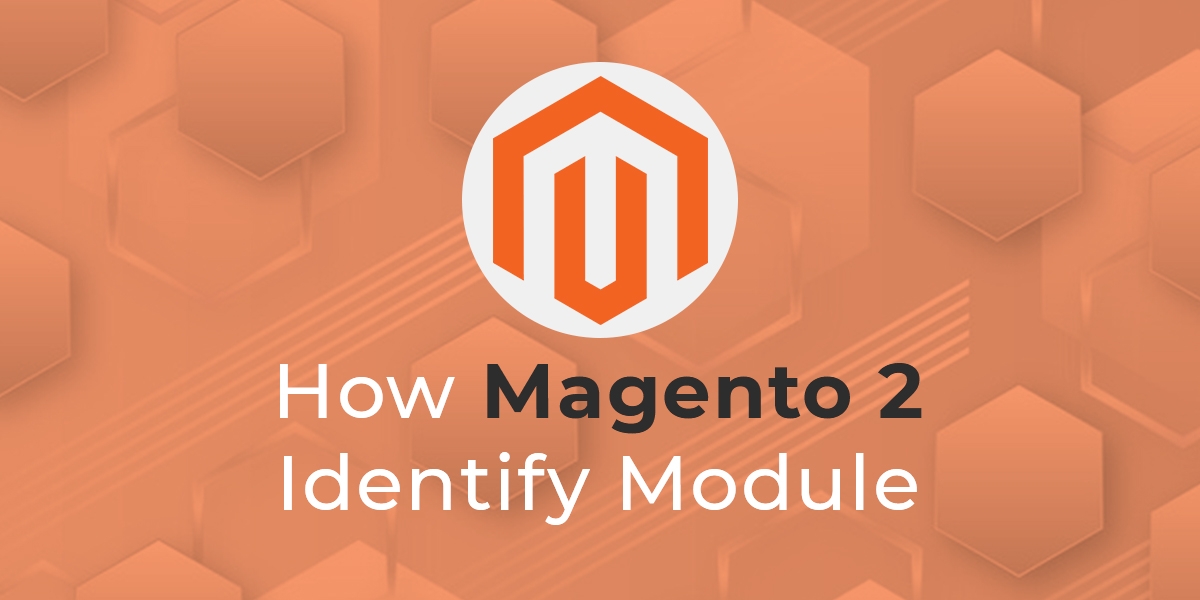
A module is a logical group – that is, a directory containing blocks, controllers, helpers, models – that are related to a specific business feature.
The purpose of a module is to provide specific product features by implementing new functionality or extending other modules’ functionality.
Each module is designed to function independently, so the inclusion or exclusion of a particular module does not typically affect other modules’ functionality.
Two possible locations to magento 2 identify module
app/code: If you build a module for a specific project, it is best to
choose the app/code folder and commit to the project’s repository.
vendor/<your_vendor>/module-somethingname: If you build a Magento 2 extension to be reused, it is better to use composer to create it, and put your module in the vendor/<your_vendor>/module-something folder.
There are two required files:
- registration.php
- module.xml
Step 1: The registration.php file inside the app/code/Dolphin with the following code.
<?php use Magento\Framework\Component\ComponentRegistrar; ComponentRegistrar::register( ComponentRegistrar::MODULE, 'Dolphin_MyModule', __DIR__ );
Step 2: The module.xml file inside the app/code/Dolphin/etc with the following code.
<?xml version="1.0"?>
<config xmlns:xsi="http://www.w3.org/2001/XMLSchema-instance"
xsi:noNamespaceSchemaLocation="urn:magento:framework:Module/etc/module.xsd">
<module name="Dolphin_MyModule" />
</config>
Step 3: Run Magento Upgrade and Cache Clean command.
php bin/magento setup:upgrade php bin/magento cache:clean
Now, go to app/etc folder open config.php file, and you can see your Dolphin_MyModule.
We hope our technical blog which looking is very effective for you. If any questions, please feel free to leave a comment below.
In the next tutorial, you will help How to create a basic module in Magento 2.
