How to Enable Single Store mode
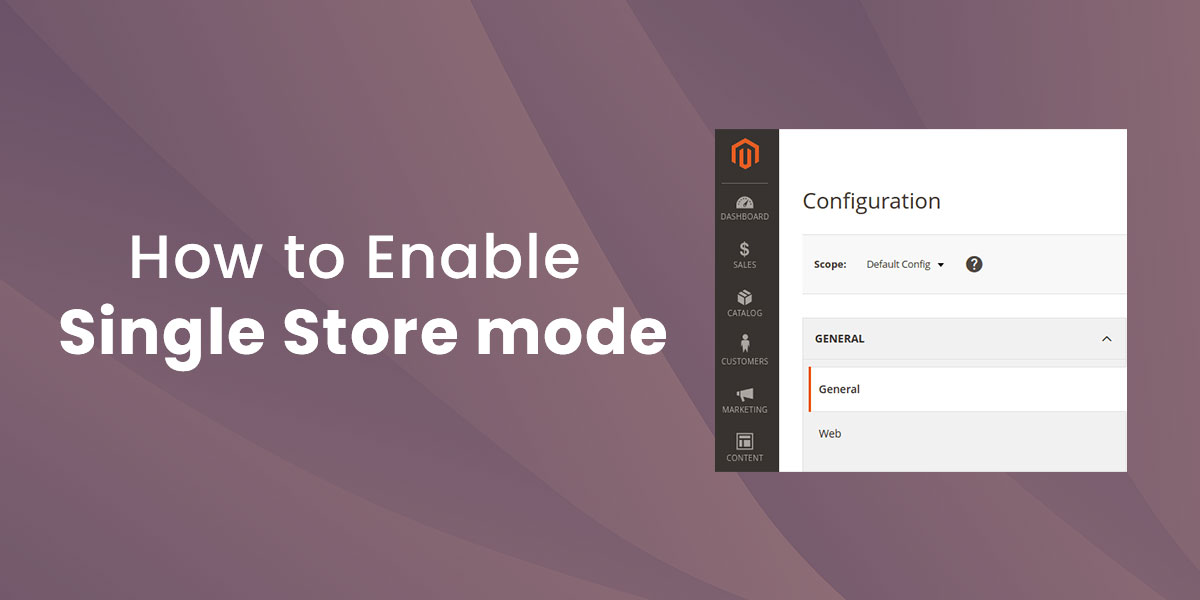
- In this article we learn about to create enable single store mode magento 2 step by step.
- On the admin main sidebar, click on the STORE menu, Under setting click on configuration.
- Now in the left panel, click on the General tab, under that click on
WEB.
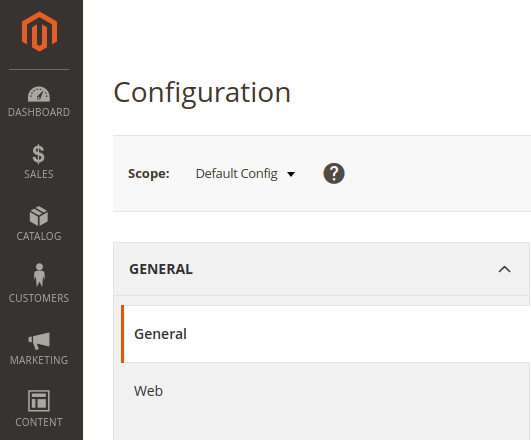
- Expand the Single-Store Mode
- Set Enable Single-Store Mode to Yes/No.
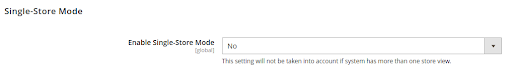
- If you select Yes, you can see you can not select store from top as per screenshot.
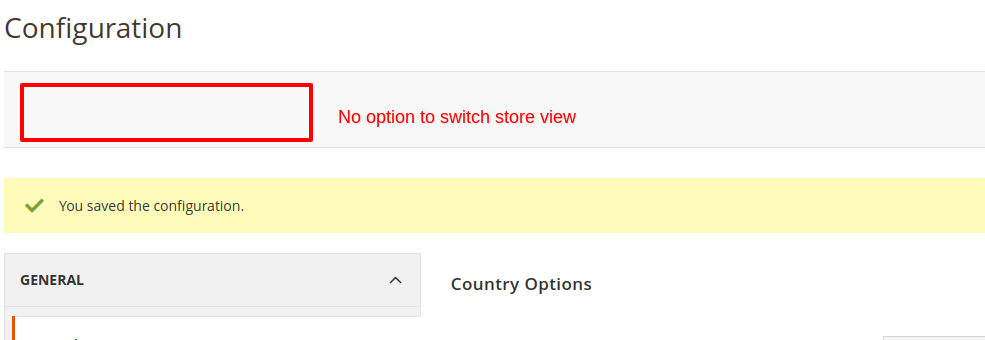
- By default value set as No, so you can switch store.
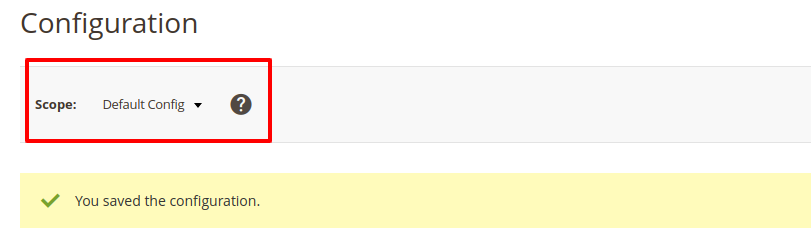

TO TOP