How to Enable WYSIWYG editor
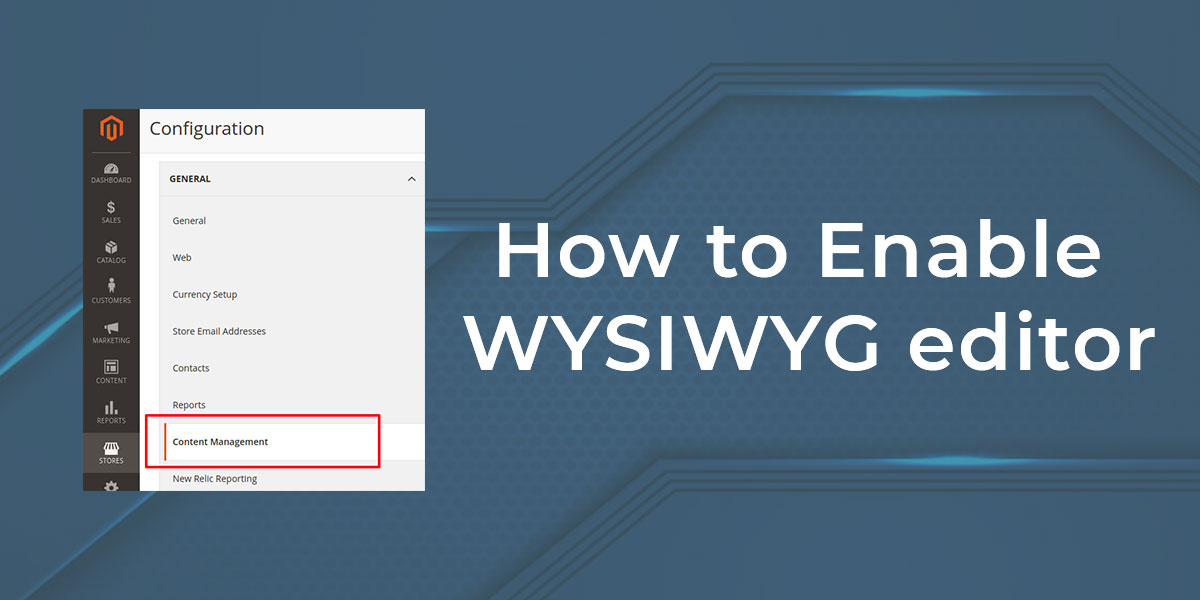
- Login to Admin
- On the admin main sidebar, click on the STORE menu, Under the setting click on configuration.
Now in the left panel, click on the General tab, under that click on CONTENT MANAGEMENT.
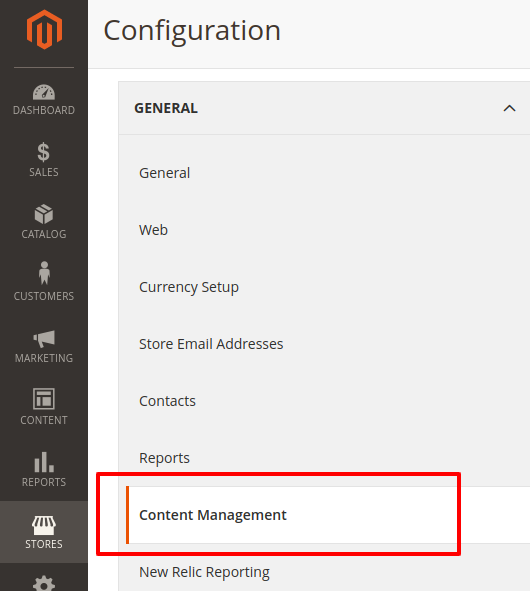
- Configure WYSIWYG Editor.
- Enable WYSIWYG Editor, Here select one of the options as listed below, by default selected option is Enabled by Default.
- Enabled By default
- Disabled by default
- Disabled completely – permanently disable the WYSIWYG Edit
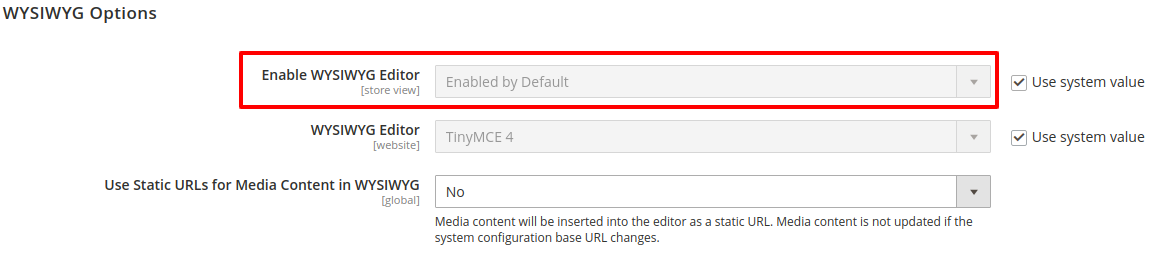
- To save new changes, please don’t forget to click Save Config.

TO TOP