Magento 2 add ifconfig in override block XML
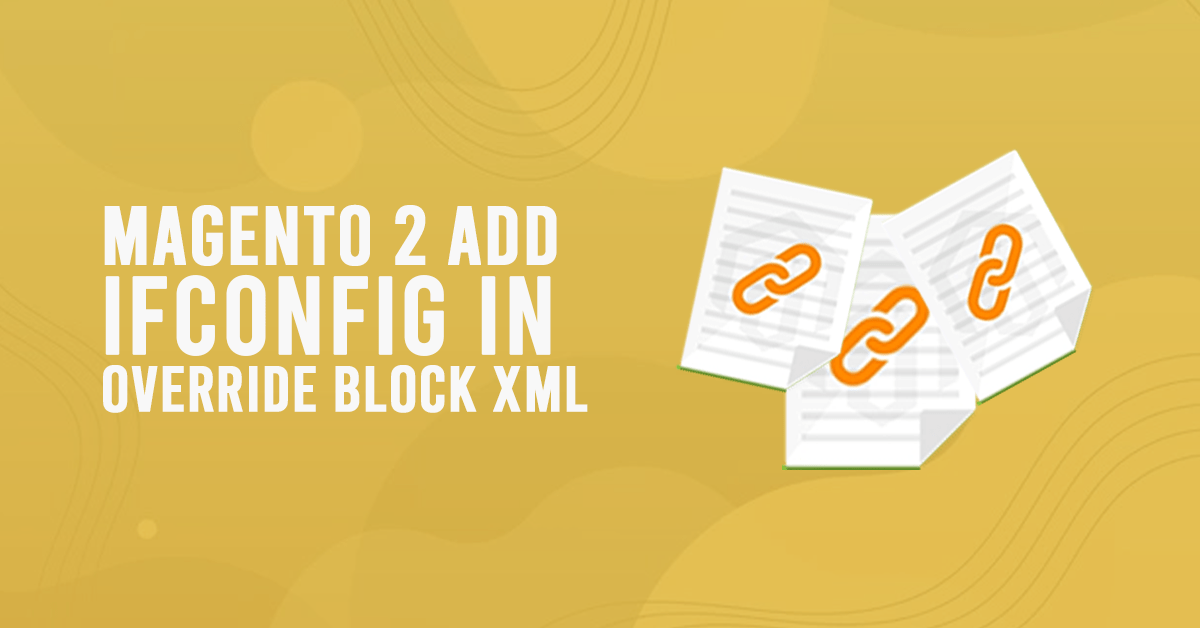
The use of ifconfig is for condition which is coming from system config values. The value of this will be 0 and 1(boolean). According to that value, the block will be rendered. Here we learn about in Magento 2 add ifconfig in override block XML.
Any block can be configured to show or not based on a Magento/Config/Model/Config/Source/Yesno system configuration field, using the ifconfig argument. For the value, use the XPath to the needed field.
[dt_code]<block class=”Namespace\Module\Block\Type” name=”block.example” ifconfig=”my/yesno/field”/>[/dt_code]
There are three ways to set the template for a block:
- using the
templateattribute - using the
<argument>instruction - using the
<action method="setTemplate">instruction
XPath to the system configuration field. E.g. “section/group/field” (company_users/password/enabled).
I want to add ifconfig in override block XML in Magento 2
Ifconfig will show template only when it has the value true, it does not work as else condition. if you use in else condition then i suggest you creating a helper function and add the conditions in the helper method.
so please follow below steps.
Step:1 Create Data.php File
Create Data.php at app/code/Custom/Module/Helper/Data.php
<?php
namespace Custom\Module\Helper;
use Magento\Framework\App\Config\ScopeConfigInterface;
use Magento\Store\Model\ScopeInterface;
class Data extends \Magento\Framework\App\Helper\AbstractHelper
{
/**
* Configuration paths enable module
*/
const XML_PATH_COMPANY_USERS_PASSWORD_ENABLED = 'company_users/password/enabled';
/**
* @var ScopeConfigInterface
*/
protected $_scopeConfig;
public function __construct
(
ScopeConfigInterface $scopeConfig
) {
$this->_scopeConfig = $scopeConfig;
}
public function getTemplate()
{
$enabledModule = $this->_scopeConfig->getValue(self::XML_PATH_COMPANY_USERS_PASSWORD_ENABLED,ScopeInterface::SCOPE_STORE);
if ($enabledModule) {
$template = 'Custom_Module::company/customer/add.phtml';
} else {
$template = 'Magento_Company::company/management/dialog/customer/add.phtml';
}
return $template;
}
}
In the above helper class code , is specified according to the following:
[dt_code] $this->_scopeConfig->getValue ( $path,$scopeType = ScopeConfigInterface::SCOPE_TYPE_DEFAULT,$scopeCode = null ) [/dt_code]
- $path: The path through the tree of configuration values, e.g., ‘general/store_information/name’
- $scopeType: The scope to use to determine config value, e.g., ‘store’ or ‘default’
- $scopeCode
Step:2 Include your block in the layout Instead of this
<referenceBlock name="red.block.name">
<action method="setTemplate">
<argument name="template" xsi:type="helper" helper="Custom\Module\Helper\Data::getTemplate"></argument>
</action>
</referenceBlock>
In the above layout code , is specified according to the following:
- setTemplate: The highest priority template is one with setTemplate action
.Second priority has the attribute specified as, and the lowest priority has the template using <argument>. - helper: helper attribute you define a helper class method.Data is a helper class and getTemplate is a method name that return a template.
If you have any queries regarding this post, use the comment section below!
I hope this help you.
Keep sharing !!
